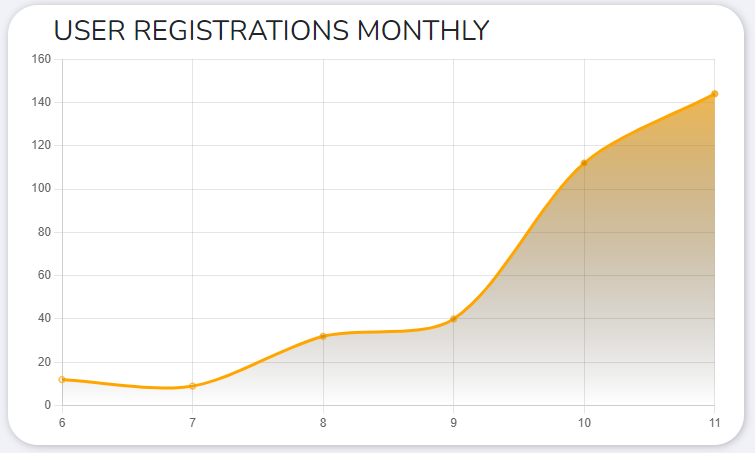Chart Line
Description
Chart-line is a chart which displays dynamic of creation records of some entity, users, orders, comments etc. Chart can display daily or monthly results.
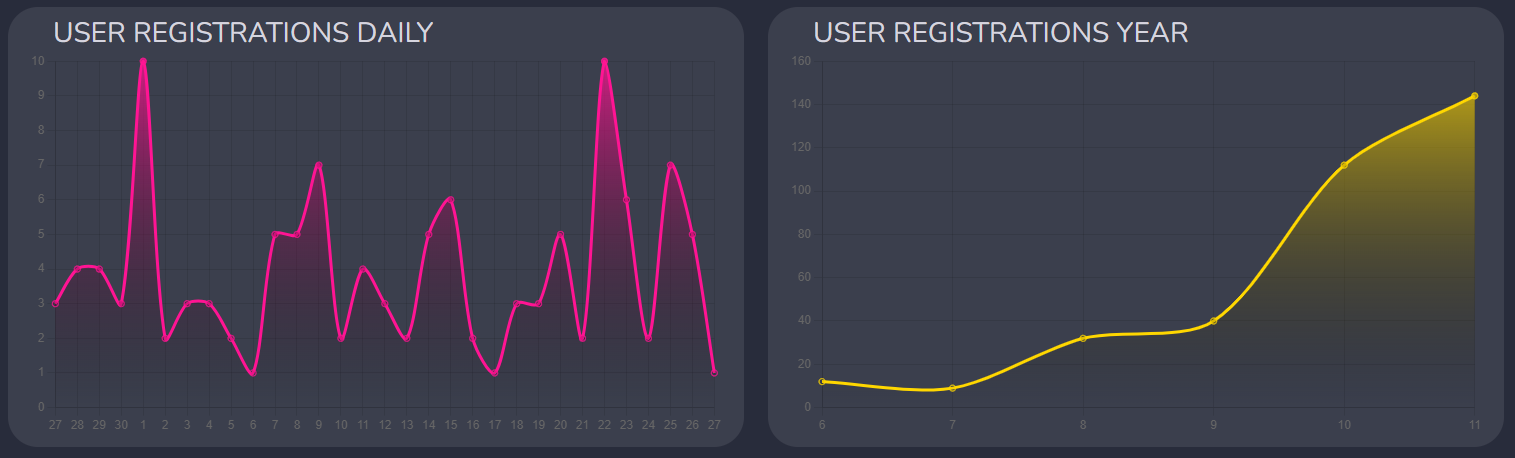
Configuration
Example: (there 2 variants of this module)
To add to the page Chart Line module you need paste AlexKudrya\Adminix\Modules\ChartLine\ChartLineModule class instance as an argument to addModule or addModules method of AdminixPage object.
ChartLineModule Configuration
Method | Description | |
|---|---|---|
title | Title of the chart on top of this module
title('USER REGISTRATIONS DAILY')
| Optional |
name | Name of module, must be unique in current page.
name('user_registrations')
| Required |
color | Color of lines in chart, can be provided only by
color(ColorsEnum::DEEP_PINK)
| Required |
valueType | Type of interval for records counting. Can be provided only by
valueType(ChartLineValueTypeEnum::COUNT_DAILY)
| Required |
baseField | Field with date / datetime (usually it is a record creation timestamp). By default, it is
baseField('created_at')
| Optional |
dataSource | Source of data for chart, can be an
dataSource(\App\Models\User::class)
| Required |
criteria | Database
criteria([
['role_id', '!=', 1]
)
Or you can paste parameter from route:
criteria([
['role_id', '=', 'param:1']
)
For example, for | Optional |
limit | limit of days / months for displaying in the chart
limit(30)
| Required |
Appearance examples
Here is an example of Users daily registrations (value_type = count_daily, limit = 30)
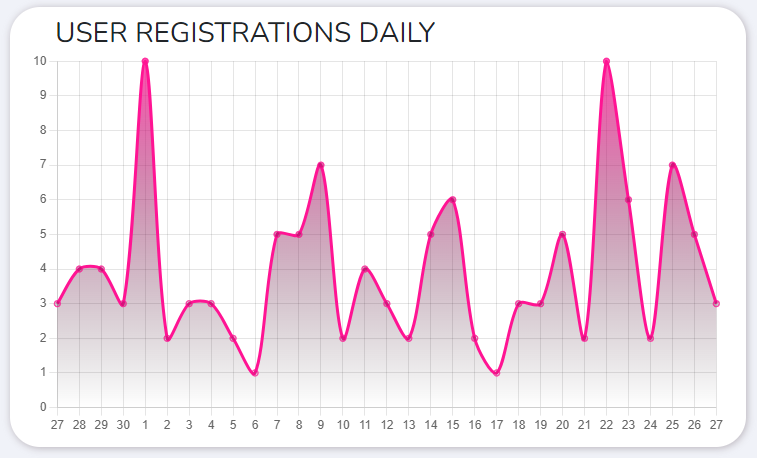
Here is an example of Users monthly registrations (value_type = count_monthly, limit = 6)